Exploring Google
By: Angela Dela Cruz
Google is the leading search engine of the world, with over 3.5 billion searches a day. This massive search engine was just founded in 1998, and what took one month in 1999 to create an index of 50 million pages can be done in under a minute today. In this digital age Google has expanded to more than just a search engine, creating numerous programs for its users.
In class we were introduced to many google sites. One of the sites was Google Alert, and it allows individuals to receive notifications about topics they are interested in. In this site there are many topics to choose from, such as companies, finance, music, health, news, sports, politics, and so much more. For example, I can choose to receive alerts from the company Nike and this will send my email multiple articles related to that company. One of the articles from my Nike alert included new athletic wear, specifically targeted for those of the Islamic religion. With this site people are able to stay updated automatically with upcoming news without having to worry about searching for it.
Another useful addition to Google is Google Drive, which is immensely helpful for students and anyone with plentiful assignments or tasks. Google Drive provides an endless storage for different kinds of projects, whether it be spread sheets, power points, or plain documents. If you have a paper to write with a group, it is easy to share your Google Doc with as many individuals as you desire to write and edit your paper. Everyone can work on it at the same time or whenever their schedule allows them, making it convenient since it is always accessible to the whole group. It is similar to Word Document, where you can change the fonts, size, spacing, add pictures and all the basic editing.
Google Drive also allows this effortless group productivity within Google Sheets and Google Slides. Google Sheets allows users to share their excel sheets with multiple people, perfect for classes where individual data needs to be shared with the whole. For me, Google Sheets was an extremely efficient way for my lab professor to share everyone's information to the class in order to do certain calculations for assignments.

Google Slides enables people to create presentations with ease, as multiple people can do their part just as with Sheets and Doc. Individuals can work on their own slides without interfering with someone else's work, and this increases productivity since it prevents only one person from using it at a time and then having to share it with the next person. People are also able to show their creative with their projects, as Google Slides allows a lot of customization such as changing the themes, adding videos or pictures, and giving users the power to design their work.
In an article from Teacher Tech, there is a cheatsheet on how to utilize Google Drive. It gives you directions on how to create new documents or folders, or how to search for a certain document. The cheatsheet also tells users where the incoming files are shared, and it allows you to see recent files that you have viewed. You can also choose how you see your files, either through document titles or thumbnails, and it tells users that files can be dragged in and out of folders. With this cheatsheet, anyone who has never encountered Google Drive can learn how to use it immediately.
 Google has also created its own social networking site, which is Google+. With Google+, people are able to have conversations with other users, see shared content, and view updates. Adding individuals is more organized since you categorize them in a circle, making it easier to distinguish relationships. Through these circles, people are able to share links and send messages to everyone in that group with the additional security since circles are private. In addition, Google+ allows users to video chat through the 'Hangout' application. Google+ is an all in one social networking site that has incorporated tools from popular social media programs.
Google has also created its own social networking site, which is Google+. With Google+, people are able to have conversations with other users, see shared content, and view updates. Adding individuals is more organized since you categorize them in a circle, making it easier to distinguish relationships. Through these circles, people are able to share links and send messages to everyone in that group with the additional security since circles are private. In addition, Google+ allows users to video chat through the 'Hangout' application. Google+ is an all in one social networking site that has incorporated tools from popular social media programs.In an article by Educatorstechnology, they speak about the benefits of Google+. One of their points is the advantages of being able to have audio or video conversations with up to ten people. It is advantageous for teachers and students, since they can tutor students without having to meet up with one another. Another convenience of Google+ is that teachers or professors may create circles and share class related articles to the students. It provides ease for the teachers since they can categorize circles based on class subjects.
An article from Don Crowther further explains the benefits of Hangout. One of the tips he gives to users is that you can broadcast live to youtube, and that multiple users can record live videos from different locations for the same broadcast. This could alter how people create their videos, and can include more individuals to produce massive projects. This is a way to publicize oneself, further networking through social media.
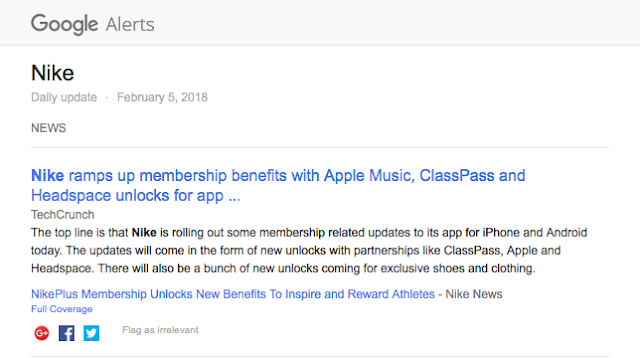


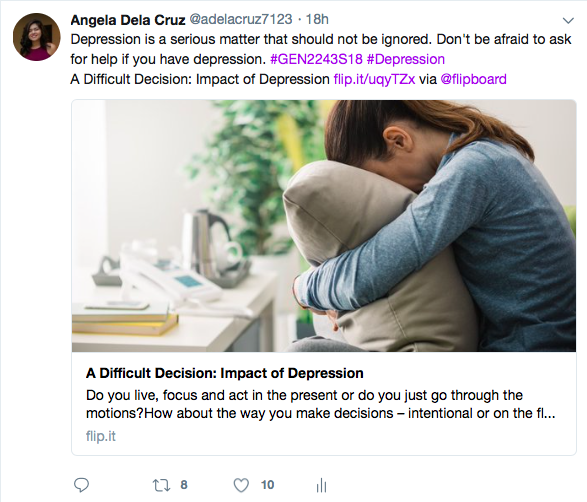
Comments
Post a Comment